NixOS Baguette images in ChromeOS
This post extends the one about NixOS containers in ChromeOS to build Baguette images. Give Baguette a try and let me know how it works for you!
The ChromiumOS team is experimenting with Baguette 🥖, a way to run containerless VM images in ChromeOS. By not running through LXC, Baguette gives users more freedom (e.g., to run Kubernetes without KVM or access the GPU).
The nixos-crostini repository already provided the magic glue to build
NixOS containers that fully integrate with Crostini. When someone asked if
it would be possible to support Baguette as well, I started taking a look at
what that would take. This post describes the results:
tl;dr: You can build both LXC containers and Baguette images to run your NixOS configuration in Crostini. They provide the same features and UX (e.g., clipboard sharing, Wayland/port forwarding, file browsing from ChromeOS).
# Background: ChromeOS VMs
Under the hood, ChromeOS runs VMs through crosvm, a hardened virtual
machine monitor. We already met it when investigating FIDO2 support in Linux
ChromeOS guests.
Crostini uses crosvm to run a stripped-down VM called termina that
boots quickly to run the user’s containers. It also does a few more things:
- It mounts
crosvm-tools, made available by the host throughcrosvm, into a guest directory (and later into containers as well). - It runs
vshd, allowing the host to get a shell on the guest. - It handles the lifecycle of the VM and of its processes through
maitred.
The default Baguette image is Debian-based and replicates all this. In
addition, it configures the VM to run garcon and sommelier directly (while
in Crostini they run within the container). Together, they provide URI
handling, file browsing, and X/Wayland forwarding: all the things that make
Crostini container very pleasant to use.
# Baguette NixOS images
Our NixOS Baguette image will need to replicate the Debian image setup. This
could turn out to be tricky, because NixOS cannot run non-Nix executables
due to the lack of FHS and of a global library path. Luckily, we won’t
need to worry about that: crosvm-tools include their own libraries and
dynamic linker, so they run without issues in NixOS.
When we prepared NixOS LXC images for Crostini, we already figured out how to
run garcon and sommelier at user log in. Mounting crosvm-tools and
starting vshd and maitred was straightforward and simply required adding
their systemd unit definitions.
A Baguette image is a compressed BTRFS image built from a RootFS tarball.
To build the tarball from the NixOS, I took a page from the lxc-container
NixOS module. Then, to package it:
- I initially tried the Python script used by Google, but it depends on
libguestfs-applianceand is not available foraarch64-linuxinnixpkgs1. - I later switched to a QEMU-based approach that works with Nix and supports ARM2.
After transferring the compressed image to the Chromebook “Downloads” directory
we can run it from crosh:
vmc create --vm-type BAGUETTE \
--size 15G \
--source /home/chronos/user/MyFiles/Downloads/baguette_rootfs.img.zst \
baguette
vmc start --vm-type BAGUETTE baguette
You might have heard about the #crostini-containerless flag: you can
actually run vmc start --vm-type BAGUETTE even without setting it. It
only affects what happens when you “Configure Linux” in ChromeOS or use the
“Terminal” app to launch a Linux guest.
This way, you can try Baguette without losing your Crostini containers.
At boot, maitred relies on /usr/sbin/usermod to configure users and groups.
The usermod lives under a different path in NixOS, but I symlinked it to
/usr/sbin/ to solve the issue and correctly get to a shell. Within the VM,
I configured the DNS to rely on the host and set the environment variables
required by crosvm-tools.
X/Wayland and port forwarding were the last pieces of the puzzle. By diving
into the source code and the logs, I discovered that the /dev/wl0 device was
missing read/write permissions for non-root users. By fixing it with a quick
udev rule, clipboard sharing and GUI apps started to work. I also created a
systemd unit to start cros-port-listener and enable automated
port-forwarding from Baguette to ChromeOS (very handy when writing this blog to
preview its HTML in Chrome).
With our image prepared and all issues fixed, Baguette is ready to shine! The baguette.nix file includes all the configuration in details, if you
are curious. Here is the result, showing a baguette-nixos VM correctly
forwarding a Wayland session to ChromeOS.
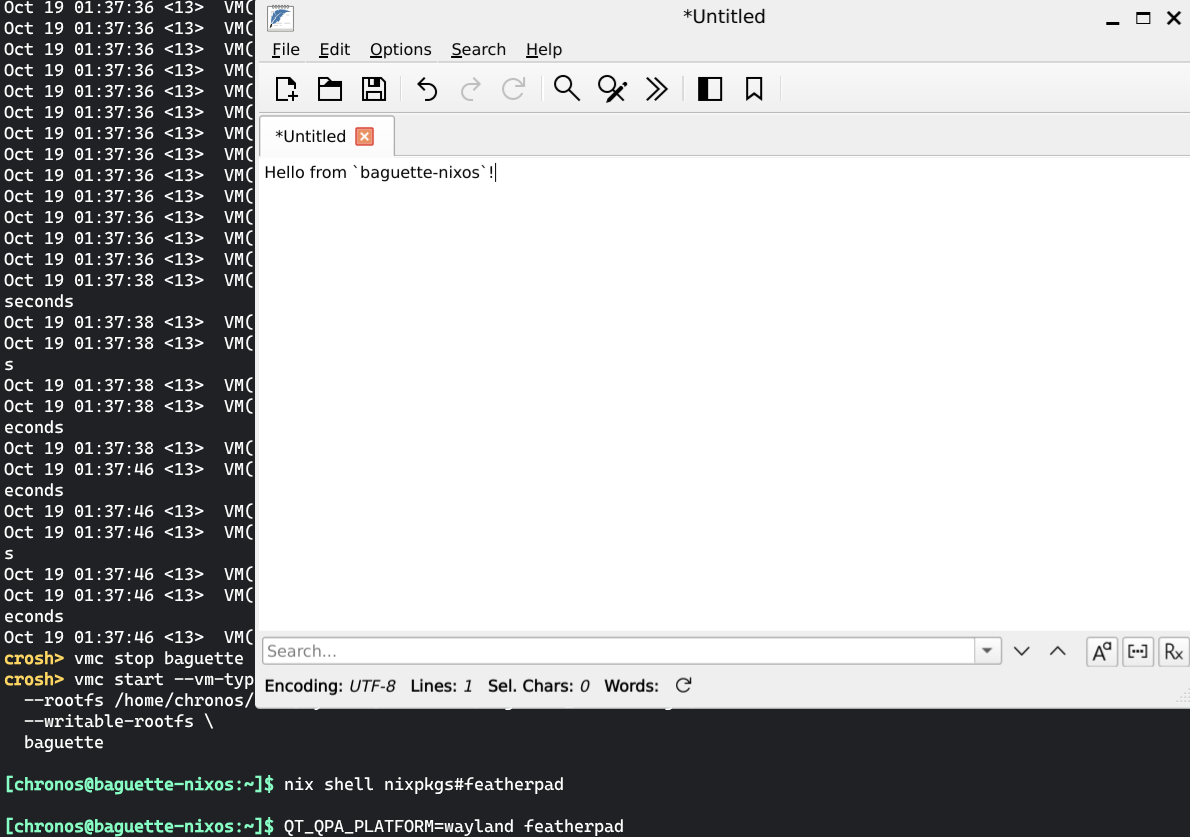 Wayland forwarding working in a Baguette VM.
Wayland forwarding working in a Baguette VM.
# How-to: Make it yours
nixos-crostini can now build both Baguette images and LXC
containers. If you give it a try, let me know how it goes through any of the
contacts in the footer.
tip: nixos-crostini
builds NixOS Baguette images in CI and uploads them as GitHub workflow
artifacts. Download them to quickly boot Baguette and then re-build NixOS
from your customized configuration.
If you want to change the default username, fork the repository and edit the configuration. The CI will re-build the image for you.
# How-to: Additional shell sessions
To get additional shell sessions from new crosh tabs, use:
vsh baguette penguin
We don’t really need the penguin argument, but without it we will get the
following error:
if attempting to connect to a containerless guest please use
vsh termina penguin.
# How-to: USB forwarding
With Baguette, you can easily configure USB devices from Settings → Linux → Manage USB devices:
- Click on: Enable persistent USB device sharing with guests.
- Enable any USB device you’d like available to Baguette.
Selected devices will automatically be forwarded to Baguette once plugged in.
If you want to enable USB forwarding through crosh, Baguette simplifies the
LXC approach because it doesn’t need a container name.
Insert the device and then navigate to chrome://usb-internals. In the
devices tab, note the Bus number and Port number of your device.
dmesg in crosh will provide the same information, if you prefer.
Now open a crosh shell and attach the USB to the VM:
# Replace <bus> and <port> with the Bus and Port number from above.
vmc usb-attach baguette <bus>:<port>
# How-to: Launch NixOS from “Terminal”
This does require setting the
#crostini-containerless flag.
The Terminal application will default to launching a VM named termina. To
launch our VM, we will need to destroy and replace the default one. From
crosh:
vmc stop termina
vmc stop baguette
# Optional: backup `termina`
vmc export termina /home/chronos/user/MyFiles/Downloads/termina.img
# WARNING: This will destroy your existing `termina` VM and any data it contains.
vmc destroy termina
vmc export baguette /home/chronos/user/MyFiles/Downloads/baguette-nixos.img
vmc create --vm-type BAGUETTE \
--size 15G \
--source /home/chronos/user/MyFiles/Downloads/baguette-nixos.img \
termina
# Optional: destroy the other `baguette` VM
vmc destroy baguette
vmc start --vm-type BAGUETTE termina
Using Baguette in “Terminal” is a bit wonky and shows that it is currently under development. The ChromeOS team will not consider it stable until Chrome 143.
In my experiments, I noticed that congierce will request maitred to
configure the VM using a default username (the one displayed when
“Configuring Linux” from the settings). Trying to use a custom username seems
to be hit or miss.
I typically rename the VM to termina and then ditch “Terminal” and just
use crosh.
# How-to: Root login
The Debian image allows passwordless sudo. The default NixOS configuration in
nixos-crostini replicates the approach, so that you can use escalate
privileges to rebuild your configuration from within the VM.
In my configuration, I prefer to SSH as root to passwordless sudo. This way, I
can use a hardware key to prove my physical presence and login as root, but
an attacker cannot automatically escalate privileges.
# Conclusion
Getting Baguette and NixOS to work together required a bit of trial and error to build the image in the right format, figure out a few quirks, and adapt to ChromeOS’ CLI updates. I am now satisfied with the result: I wrote this blog post from Baguette and I couldn’t tell the difference from LXC.
I don’t run Kubernetes (which seems to be one of the biggest pain point for LXC users), but Baguette improves a few things for me as well:
- In addition to being able to automatically forward USB devices, Baguette
does not hold an exclusive lock on USB hardware keys.
So I can use them both in Baguette and in ChromeOS (as a passkey) at the
same time without having to fiddle with
crosh. - A containerless VM has better access to the underlying hardware and better
control of its
init. This might make it easier to implement ephemeral storage and seems to fix an issue withpcscdthat would make it fail reading from Yubikeys after some time, until restarted. - Using
crosh+vshmakes it easy to attach/detach USB devices and manage the VM itself without breaking flow when switching from “Terminal”. I could have done the same with LXC containers, but I didn’t know about thevshcommand.
Thanks for reading, and ‘til next time! 👋
-
I was experimenting with all this on the ARM-based Chromebook that I use for couch-computing. ↩
-
Because I wanted the build scripts to run within the default
penguinimage, I also overrode the derivation so that it falls back to emulation when/dev/kvmis missing. ↩