Multiple Crostini containers in ChromeOS < 141
ChromeOS < 141 provides an experimental UI for creating and managing multiple Crostini containers. When enabled, it improves UX and allows to:
- Launch our container by clicking on its name in the terminal, instead of
going through
crosh. If the VM is off, it will launch it as well. - Mount folders into the container from the Files application.
- Browse the container user home directory through Files.
To enable it, navigate to: chrome://flags/#crostini-multi-container, switch
the drop-down to “Enabled” and then restart.
Now, go to: Settings → Linux → Manage extra containers → Create. Fill in the
“Container name” with lxc-nixos and click on Create (importantly, do this
after you have created the container from crosh). If the container was
previously running, stop it first with lxc stop. You can now start it from
Terminal.
 The experimental UI makes it seamless to start and access the container from
Terminal.
The experimental UI makes it seamless to start and access the container from
Terminal.
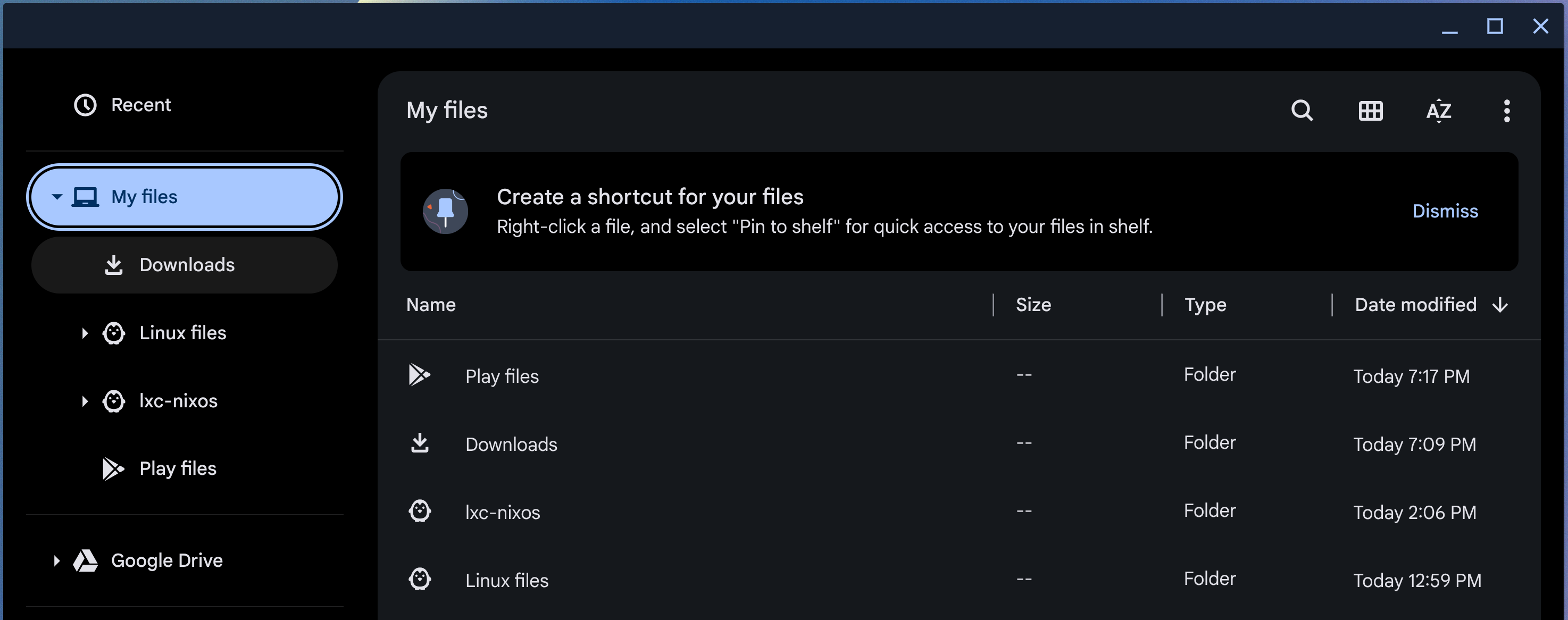 Use Files to browse the container home and mount directories into it.
Use Files to browse the container home and mount directories into it.